Show digital content only
If your library is going to be closed for a length of time, you might choose to promote your digital resources while hiding most of your physical ones. This makes it easier for students to find resources they can access from home.
When you choose to only show digital content, a Digital search results tab shows instead of the Books tab. In addition, if you feature Recently Added Books and Popular Titles on your homepage, they will be hidden.
To show mostly digital resources:
|
Note: A Destiny Administrator or district user can push settings to any or all schools in your district. |
- Go to Discover Admin.
- Select Display Options > Digital Only.
- Select Show a Digital tab instead of the Books tab.
- Click Save.
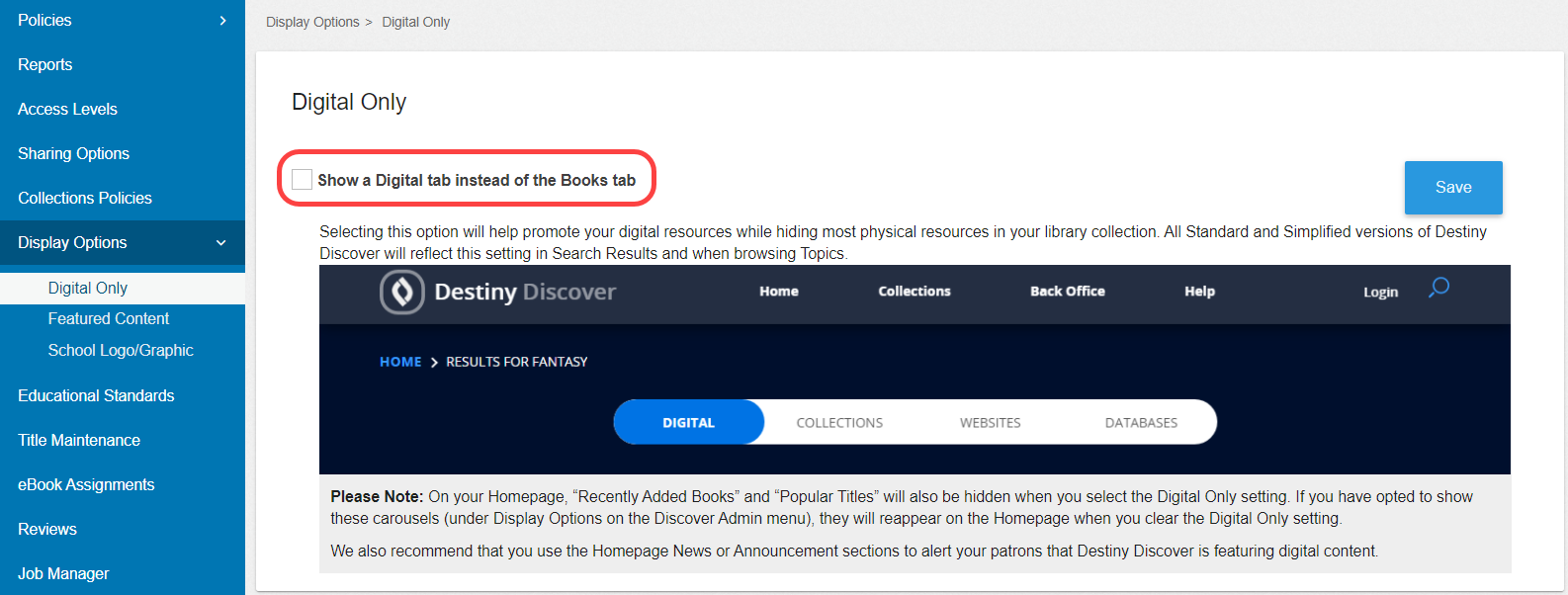
|
Note: You can add text to your homepage to let students know that Destiny Discover is featuring digital content. |